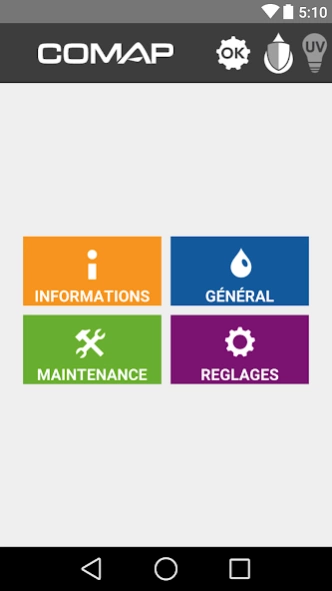Proteo 2.3
Continue to app
Free Version
Publisher Description
Proteo - Application for interacting with Proteo the water treatment plant.
Proteo - Central water treatment connected
Descales and purifies water throughout your home
The central processing Proteo water is the only solution that descales facilities and purifies water throughout your home. It guarantees the protection of housing and optimal quality of drinking water in one unit.
With the free application Proteo you can control your remote center, from your Wi-Fi network:
- Monitor wear consumables (activated carbon filters, antibacterial UVC lamp)
- Follow in real time your water intake, and flow on your network
- View the maintenance procedures
- Stay informed about any problems with your network
The benefits of Proteo:
- Protects the pipes and household appliances tartar
- Removes the bad taste of chlorine
- Ensures optimal water quality for drinking
- Ensures water without bacteria
- Reduce the presence of nitrates
- Environmentally friendly: no chemical treatment or salt rejection
- Remote Controllable (via the app for tablet and smartphone)
Discover Proteo on http://www.centrale-proteo.com/
About Proteo
Proteo is a free app for Android published in the System Maintenance list of apps, part of System Utilities.
The company that develops Proteo is COMAP Group. The latest version released by its developer is 2.3.
To install Proteo on your Android device, just click the green Continue To App button above to start the installation process. The app is listed on our website since 2016-03-30 and was downloaded 1 times. We have already checked if the download link is safe, however for your own protection we recommend that you scan the downloaded app with your antivirus. Your antivirus may detect the Proteo as malware as malware if the download link to com.comap.watertreatment.proteo is broken.
How to install Proteo on your Android device:
- Click on the Continue To App button on our website. This will redirect you to Google Play.
- Once the Proteo is shown in the Google Play listing of your Android device, you can start its download and installation. Tap on the Install button located below the search bar and to the right of the app icon.
- A pop-up window with the permissions required by Proteo will be shown. Click on Accept to continue the process.
- Proteo will be downloaded onto your device, displaying a progress. Once the download completes, the installation will start and you'll get a notification after the installation is finished.